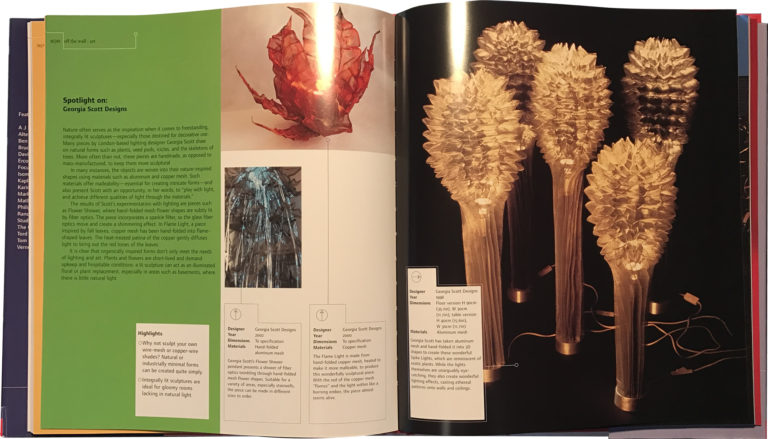Cable Lighting at California Surf Museum in Oceanside, California
If you want to see how cable lighting can be used, check out the California Surf Museum in Oceanside, California.
When the museum moved to a new location, 312 Pier View Way, they used cable lighting throughout.

Cables run wall to wall. One end of each cable run has anchors.

The other side has turnbuckles to tighten the cable.

California Surf Museum
There are plenty of cables crossing the space, so light can be put anywhere it is needed.
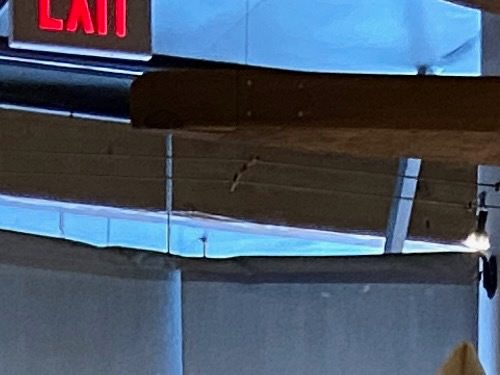
California Surf Museum
You have to add additional support to the cable for long runs. Additional support is needed for runs over 20-feet or to support heavier fixtures. Supports can come from the ceiling or stand off a wall. You can also use standoffs and supports to make change the elevation of the cable.

It looks like K-Pivot and probably K-Jane Cable Light Head
It might be the height adjustable K-Telescope head.
Or it could be something from Bruck Lighting High-Line Cable System
Or some other brand entirely.
A variety of lights are suspended. Attach any cable lights anywhere on the cables. The cable suspends the lights and provides power.
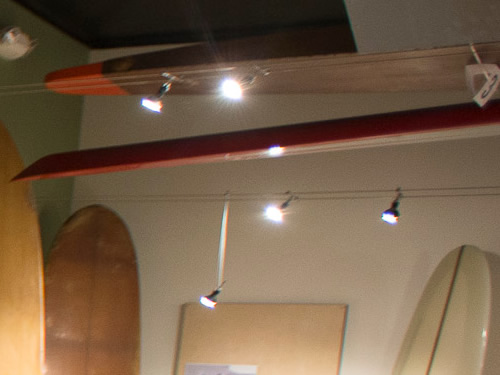
California Surf Museum
You can used lenses, shields and other accessories to direct and control light.
I researched to find out more about the lighting, but didn’t find much.
An article in the North County Times by Julie Shapiro says it is a “6,000 square foot art-deco style building in the heart of downtown Oceanside.”
Architect Louise Balma, who began working with the museum in 2006, incorporated elements into the structure’s facade that echo the gentle swells of the ocean. The building used to be the Playgirl strip club…
Julie Cox, the museum’s operations manager, said visitors will be particularly struck by the so-called “impact wall,” — a curvy creation that undeniably speaks to the movement of the ocean.
“The wall gives visitors the perspective on being inside a wave and barreled,” Cox said.
Julie Shapiro
North County Times March 23, 2009
Google Street View toured the museum. You can use it to “walk” around and see how they used the cable lights to illuminate the exhibits.
How to Explore Street View on Google Maps
On a phone or other touchscreen
To look around in Street View, drag your finger on the screen or tap the compass. To move, tap the arrows or double-tap the image in the direction you want to go. To see a wider view and change to landscape mode, turn your device sideways. To zoom in, pinch open on the screen. To zoom out, pinch closed on the screen.
On a computer with a mouse
To move around, hover your cursor in the direction you want to go. Your cursor becomes an arrow that shows which direction you’re moving. To see where you might go next, look for the X. Click once to travel to the X. To look around, click and drag your mouse. You can also use the arrows to the left and right of the compass.
To zoom in or out, scroll with your mouse or…use + and – below the compass.
Google Street View See Inside – May 2012
Google Local Guide J Vela posted a 360 view of the museum in 2017. You can explore to see how the lighting has been adjusted as the displays have changed.
Dec 2017 J Vela, Local Guide · Level 5

More about Cable Lighting
The easiest way to start is a kit. This kit from Tiella, a division of Tech Lighting is a good place to start. Tiella 800CBL5P, 800CBL5PN Accent 5-Light Cable Kit on Amazon
- DIY Guide to Buying and Designing Cable Light Part 1
- Cable Lights – DIY Guide to Buying and Designing Cable Light Part 2
- Cable Pendants – DIY Guide to Buying and Designing Cable Light Part 3
- Cable Lights – Deep Discount Lighting
- Tech Lighting Kable Lights
- Tech Lighting Kable Components
Cable, Connectors, Turnbuckles, Supports, Standoffs, Turns and Riggers - Tech Lighting Kable Power Feeds and Transformers
- Bruck Lighting High-Line Cable System
Discover more from my design42
Subscribe to get the latest posts sent to your email.